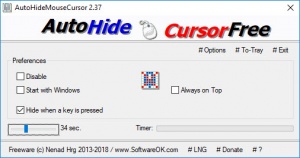AutoHideMouseCursor
2.57
Size: 60.23 KB
Downloads: 2509
Platform: Windows (All Versions)
There are many situations in which the mouse cursor will get in the way. For example, you can be writing something and you may find yourself moving the mouse from time to time or you could be watching a movie and the cursor may show up for no good reason. AutoHideMouseCursor provides a simple and straightforward solution to this issue. The application hides your mouse cursor automatically after a certain amount of time and it will bring it back when you move the mouse. It doesn't get any simpler than this.
You can have AutoHideMouseCursor up and running in no time, by simply extracting its executable from a ZIP archive. The application runs straight out of the box, so you don't have to prepare any prerequisite tools or services. Also, you won't notice any significant effects on your computer's performance when it is running.
The application provides a compact user interface, with only a few simple controls. Once you run it on your computer, your cursor will disappear in ten seconds, which is the default setting. If you want it to stay on your screen for longer or for a shorter period, you only need to click and drag a slider, in the lower-left part corner of the window.
Besides hiding your cursor after a few seconds, the software can also hide it immediately when you press a key. If you need the cursor up on your screen at all times, you can disable AutoHideMouseCursor at a moment's notice, with a single click, and re-enable it when you need to.
If you don't know what to do with your mouse cursor when working on something important, AutoHideMouseCursor can take care of it for you.
Pros
The application hides your mouse cursor automatically, after a set amount of time. The cursor can also disappear when you press a key. AutoHideMouseCursor can run quietly in the background, without getting in the way.
Cons
The possibility of enabling and disabling the application through a hotkey would be a welcomed feature.
AutoHideMouseCursor
2.57
Download
AutoHideMouseCursor Awards

AutoHideMouseCursor Editor’s Review Rating
AutoHideMouseCursor has been reviewed by Frederick Barton on 18 Jun 2018. Based on the user interface, features and complexity, Findmysoft has rated AutoHideMouseCursor 4 out of 5 stars, naming it Excellent